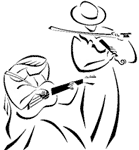How to Navigate Online Camp Harmony
Like in-person camp, we expect to have over 200 people in attendance. The many camp activities, including workshops, concerts, dances, jams and conversations, will take place on Zoom in dozens of Breakout Rooms. Below you’ll find a guide to help you navigate camp, so you can find the people and activities you like and skip long “lines” in the Lobby.
First, a few basics:
Note: If you have accessibility issues or don’t have a device that can run the Zoom app, please contact the camp registrar at OnlineCampHarmony@gmail.com well before camp for assistance.
Camp will be entirely on Zoom this year. You must register by December 28 and receive a Zoom link to participate. You will need the latest version of Zoom installed on your computer, phone, or tablet to attend. You do NOT need a Zoom account. IF YOU HAVE TROUBLE “GETTING TO THE EVENT:” If you experience trouble connecting, cannot find your link, or your link doesn’t work, you can email the help desk: help@sffmc.org and a volunteer will assist you.
On a computer, download or update to the latest Zoom Client (app) here: https://zoom.us/download
Find Zoom Client for Meetings and click on Download.
On a phone, find Zoom Cloud Meetings in the app store and download or update.
If you’re new to Zoom or have questions, consult one of these detailed guides or video tutorials:
Computers: https://tinyurl.com/Harmony–ComputerManual
Phones: https://tinyurl.com/Harmony–PhoneManual
Or watch one of these tutorials https://youtu.be/xepLf3LV2G0 for computers or https://youtu.be/bf41s5h7y00 for smartphones.
The Schedule is a work in progress. Find the latest update here.
What is in each Breakout Room:
All Camp activities will take place in Breakout Rooms accessible from the Welcome Center/Lobby where help is always available.
• When you first arrive at Camp, you will be in the Lobby with the Greeter.
• Find and click on the “Breakout Rooms” icon and you’ll see all the room names and can “join” any one you like. (If you don’t see the icon, click on the three dots …)
• If you need help, ask the Greeter in the Lobby. To get to the Lobby from any Breakout Room, click on the blue Leave button and select “Leave Breakout Room”.
• The Bulletin Board will list impromptu jams, sessions, and messages from other campers. View the Bulletin Board here: https://tinyurl.com/HarmonyBBoard. To post something to the Bulletin Board, please message the Fireside Room Concierge in the Zoom Chat.
• The Fireside Room will serve its traditional function of lounge and information center. This is a good place to have a conversation or to meet up with friends and arrange to go to an empty room for a jam or a smaller conversation. It’s also a place to ask to have something posted on the Bulletin Board.
• The Snooze Room is a breakout room you can use if you’d like your device to stay connected to the event but you are planning to be away for longer than a brief break. Rather than parking yourself with camera and microphone off in the main lobby or a workshop, please move to the Snooze Room.
• Some rooms will have assigned functions indicated in parentheses next to the name. Activities in these rooms will be pre-scheduled.
• All other rooms will be free to use for any activity on a first come first served basis unless someone has scheduled an impromptu activity on the Bulletin Board. If you’re on a laptop or desktop, you’ll be able to see who is in each room on the list of Breakout Rooms, and which ones are empty. You may need to click on the Room name to see the list of its occupants. (Phone and tablet users will only see the room names.)
• Spring Harmony “opens” Friday afternoon at 4:30 pm. All are invited to Shabbat at 5 pm, and there are multiple instrumental and singing sessions during the evening. There will be several simultaneous workshops in several Breakout Rooms during the day from 9am to 6pm on Saturday and Sunday. Check the schedule from time to time before camp to see how the workshop schedule evolves.
• There will be an Open Mic Friday and Saturday evenings in Breakout Room Maple. Instrumental and singing sessions will be occurring in other Breakout Rooms during and after the concert.
Please Donate! Camp Harmony suggests a donation of $10 per day to the San Francisco Folk Music Club, which is a 501c3 non-profit. This event is a benefit in support of Camp Harmony, our annual New Year’s gathering, and other San Francisco Folk Music Club programs.
You can donate:
• online at https://www.sffmc.org/join-us/#donate
• through the Club’s Paypal address at: paypal@sffolkfest.org
• by check, made out to SFFMC, mailed to 149 Santa Maria Avenue, San Bruno, CA 94066.
Screen Name
It’s best for your Zoom screen name to be what you’re known by. To change your screen name after you’ve joined the meeting, hover over the top right corner of your Zoom box, click on the three dots, and click Rename. Or click Participants and hover over (lap/desktops) or touch (phones/tablets) your name and select Rename
Music/Jams:
When playing music on Zoom only one person is unmuted at a time; everyone else mutes their mic and follows the leader. Simultaneous jamming isn’t possible. If you expect to lead a song or a tune, you must Turn On Original Sound. How to do this is explained in the guides and videos listed above.
Workshop Etiquette:
Some workshops and other sessions will have a Session Assistant helping the Workshop/Session Leader with tasks such as keeping track of whose turn is next to lead a song or otherwise contribute, ensuring that everyone else is muted, etc. Please be courteous and heed their directives.
If for any reason the meeting ends or the Breakout Rooms are suddenly closed, we’ll fix it immediately. Wait a minute and rejoin.